Google My Business Optimization for UK Tradespeople
Your Google My Business profile is often the first impression potential customers have of your trade business. Here's your complete guide to optimizing it for maximum visibility, trust, and lead generation.
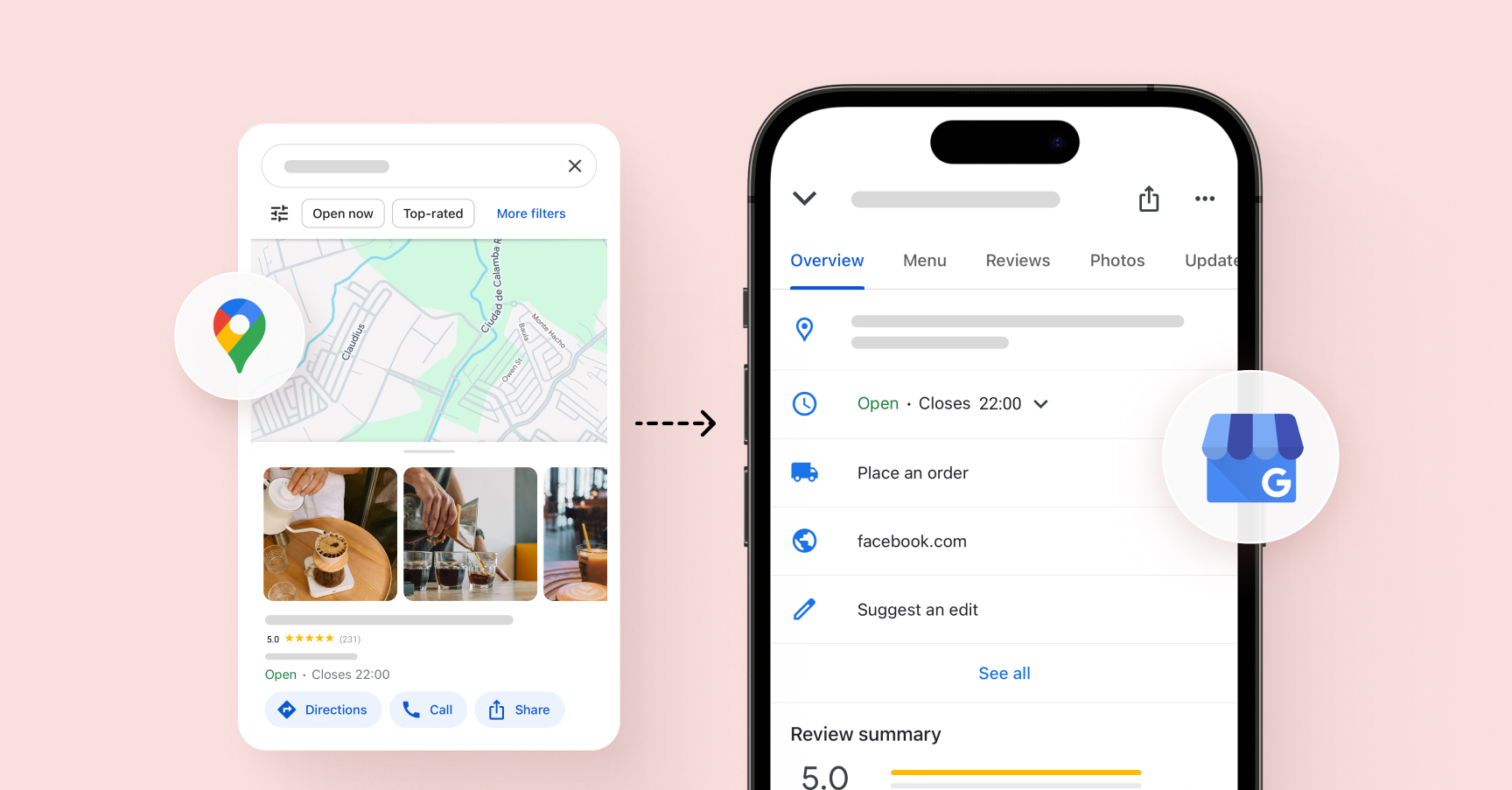
When someone searches for "plumber near me" or "electrician Birmingham," your Google My Business (GMB) profile is your digital storefront. It's free, powerful, and for many tradespeople, it's the difference between a phone that rings constantly and one that stays silent.
Why GMB Matters for Tradespeople
- • 76% of local searches result in a phone call within 24 hours
- • GMB listings appear in Google Maps and local search results
- • Customers can see reviews, photos, and contact info instantly
- • It's completely free to set up and maintain
Step 1: Claiming and Verifying Your Profile
Before you can optimize anything, you need to claim your Google My Business profile. Many tradespeople are surprised to find Google has already created a basic listing for them.
How to Claim Your Profile
- 1. Go to business.google.com
- 2. Search for your business name and location
- 3. If it exists, click "Claim this business"
- 4. If not, click "Add your business to Google"
- 5. Follow the verification process (usually by postcard)
- 6. Wait 5-7 days for verification to complete
Step 2: Complete Your Business Information
Google rewards complete profiles with better visibility. Here's what you must include:
Essential Information
- Business name (exactly as registered)
- Complete address (if you have premises)
- Phone number (local number preferred)
- Website URL
- Business category (be specific)
Additional Details
- Business hours (including emergency hours)
- Service areas (where you work)
- Business description (160 characters)
- Services offered
- Payment methods accepted
Choosing the Right Business Category
Your primary category is crucial for local search rankings. Be as specific as possible:
Category Examples for Tradespeople
Instead of "Contractor":
- • Plumbing contractor
- • Electrical contractor
- • HVAC contractor
- • Roofing contractor
Even More Specific:
- • Emergency plumber
- • Boiler repair service
- • Bathroom renovation specialist
- • Solar panel installer
Step 3: Optimize Your Business Description
You have 750 characters to tell potential customers what makes your business special. Make every word count:
❌ Weak Description Example
"We are a plumbing company that has been in business for 10 years. We do all types of plumbing work and are available for emergencies."
Problems: Generic, no location, no unique value, boring
✅ Strong Description Example
"Birmingham's trusted emergency plumber since 2014. Specializing in boiler repairs, bathroom installations & burst pipe emergencies. Gas Safe registered, fully insured, 24/7 callouts across West Midlands. Free quotes, fixed prices, no hidden charges. Call now!"
Strengths: Location-specific, services listed, credentials mentioned, clear call-to-action
Step 4: Add High-Quality Photos
Businesses with photos receive 42% more requests for directions and 35% more click-throughs to their websites. Here's what to include:
Essential Photo Types
- Professional logo/profile photo
- Your work van/vehicle
- Before/after project photos
- You and your team at work
- Tools and equipment
Photo Quality Tips
- • Use good lighting (natural light is best)
- • Keep photos recent (within 6 months)
- • Show your face - people trust people
- • Include your business name/logo when possible
- • Upload regularly (monthly is ideal)
- • Use high resolution (minimum 720px)
Step 5: Manage and Respond to Reviews
Reviews are the lifeblood of local businesses. Here's how to build and maintain a strong review profile:
Getting More Reviews
Review Generation Strategy
- 1. Ask at the right moment: When the customer is clearly satisfied with your work
- 2. Make it easy: Show them exactly how to leave a review on their phone
- 3. Follow up: Send a text with your review link 24 hours later
- 4. Provide value first: Give maintenance tips or warranty info, then ask for review
Responding to Reviews
Positive Review Response
Keep it brief, personal, and professional:
"Thanks John! Really pleased you're happy with the new boiler installation. Don't hesitate to call if you need anything else. - Mike"
Negative Review Response
Stay professional, acknowledge the issue, offer to resolve:
"Hi Sarah, I'm sorry you weren't completely satisfied. I'd like to make this right - please call me directly on [number] so we can discuss how to resolve this. - Mike"
Step 6: Use Google Posts Effectively
Google Posts appear directly in your GMB listing and can drive engagement. Use them to:
Post Ideas for Tradespeople
- Recent project completions
- Seasonal maintenance tips
- Special offers or promotions
- Emergency availability updates
- New certifications or training
Posting Best Practices
- • Post weekly for best results
- • Include high-quality images
- • Add clear call-to-action buttons
- • Keep text under 300 characters
- • Use local keywords naturally
- • Posts expire after 7 days
Step 7: Monitor Your Performance
Google My Business provides valuable insights about how customers find and interact with your business:
Key Metrics to Track
Visibility Metrics
- • Total views of your listing
- • How customers found you (search vs maps)
- • Search queries that led to your listing
- • Photo views and engagement
Action Metrics
- • Phone calls from your listing
- • Direction requests
- • Website clicks
- • Message inquiries
Common GMB Mistakes to Avoid
Critical Mistakes
- Inconsistent NAP: Name, Address, Phone must match everywhere online
- Ignoring reviews: Not responding to reviews (positive or negative)
- Outdated information: Wrong hours, old phone numbers, closed services
- Poor quality photos: Blurry, dark, or irrelevant images
Advanced GMB Strategies
Service Area Optimization
For mobile tradespeople, properly setting your service areas is crucial:
Service Area Best Practices
- • List specific towns/areas rather than just postcodes
- • Include travel time in your service radius
- • Update seasonally if your coverage changes
- • Be realistic about emergency response areas
- • Consider different areas for different services
Q&A Section Management
The Q&A section lets you proactively answer common customer questions:
Common Questions to Pre-Answer
- • "Do you offer emergency callouts?"
- • "Are you Gas Safe registered?"
- • "Do you provide free quotes?"
- • "What areas do you cover?"
- • "Do you offer guarantees on your work?"
The Long-Term GMB Strategy
Google My Business optimization isn't a one-time task—it's an ongoing process that compounds over time. Businesses that consistently maintain and improve their GMB profiles see:
- Higher local search rankings
- More phone calls and inquiries
- Better quality leads from local customers
- Increased trust and credibility
Your GMB profile works 24/7 to attract local customers. Invest the time to optimize it properly, and it will become one of your most valuable marketing assets.
Ready to Get Your Professional Website?
Stop losing customers to competitors with better websites. Get a professional trade website that works 24/7 to grow your business and attract quality customers.
Get Your Professional Website